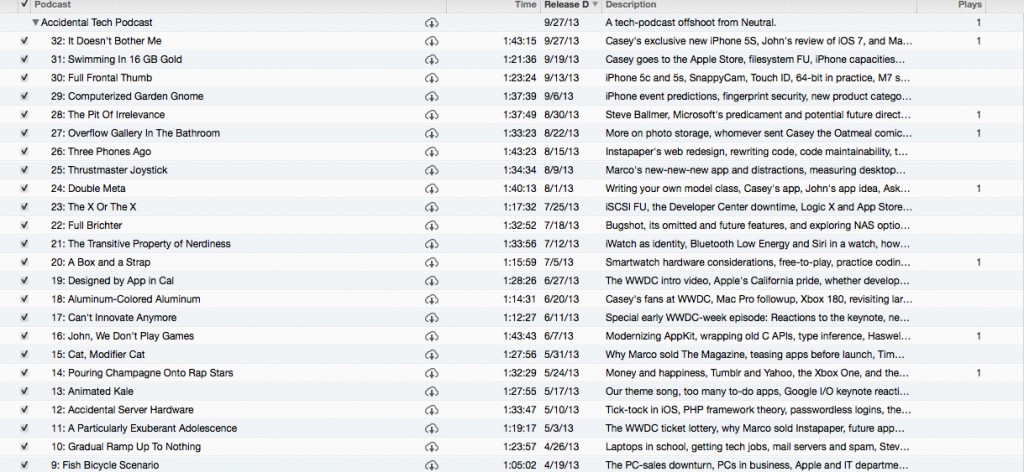If you have not updated to iTunes 11.1 yet, don’t.
This is a screen snapshot from my iTunes 11.1 of one of the podcasts I listen to, the Accidental Tech Podcast. Click to embiggen.
In spite of what you see in the “Plays” column, I have actually listened to every episode of ATP. I delete podcasts from iTunes as I listen to them.
When I “upgraded” to 11.1, all of these podcasts I had already listened to, and deleted from iTunes, popped back in with that little “cloud” icon under the “Unplayed” column. Apparently, Apple wants me to know that these podcasts are available in “the cloud”.
That’s great, Apple, but if I want to find an episode I’ve missed, I can go to the podcast’s page in iTunes, or to the podcast’s website. How do I turn off the display of podcasts in “the cloud”?
Surprise! According to everything I’ve been able to find on Apple’s support sites, you can’t. You can’t delete them from iTunes. You can’t get rid of them. The “Show iTunes purchases in the cloud” option does nothing for podcasts.
You can use the “My Podcasts” view to show just the podcasts you’ve downloaded and not deleted, without the “cloud” podcasts. But I have sound reasons for preferring the “List” view over “My Podcasts” – “List” shows you more information and less graphics.
Bad job, Apple. May the person who decided on this develop a case of painful rectal itch.